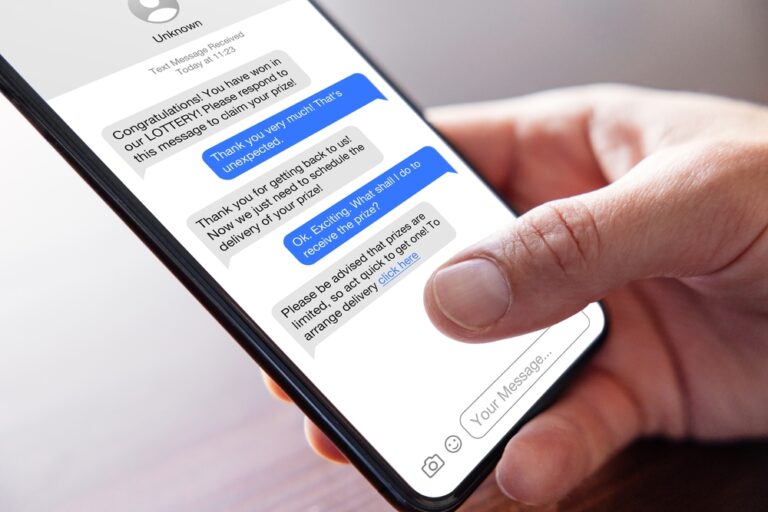Why Cleaning Your Computer and Network Matters

As the flowers bloom and the birds chirp, it’s that time of the year again – spring cleaning season! While you may be busy dusting shelves and decluttering closets, there’s another space that deserves your attention: your digital domain.
Just like your home, your computer and network accumulate dust, clutter, and even harmful elements over time. Ignoring the cleanliness of your digital space can lead to sluggish performance, security vulnerabilities, and even data loss.
In this article, we’ll be discussing internet hygiene tips provided by PocketiNet, your trusted and insightful internet provider. These tips will complement your efforts in maintaining a clean and secure digital environment, ensuring that your online experience remains smooth and protected. So, let’s take a cue from the tradition of spring cleaning and delve into why tidying up your technology is crucial:
Boost Performance
Over time, your computer accumulates temporary files, unused applications, and background processes that hog valuable system resources.
When does this occur? Temporary files are generated during normal usage, such as browsing the internet or running programs. Unused applications may remain installed even if you no longer use them regularly. Background processes run continuously in the background, often starting up automatically with your computer or as a result of installed software.
How to fix this issue? We recommend using built-in utilities or third-party software to clean up temporary files, cache, and other unnecessary data cluttering your system. Tools like disk cleanup on Windows or Disk Utility on macOS can help free up disk space and optimize performance.
Enhance Security
Just as you lock your doors to keep intruders out, you need to safeguard your digital space against cyber threats. Outdated software, unpatched vulnerabilities, and malware lurk in the corners of your computer, waiting to exploit any weaknesses. Regularly updating your operating system and antivirus software, as well as performing malware scans, can help fortify your defenses and keep your data and information safe.
When does this occur? Security threats can happen at anytime. Malware can sneak onto your computer in a number of different ways, such as via: phishing emails, infected websites, software downloads, infected USB drives and more. Some threats are less obvious than others so it’s always important to be aware and proceed with caution when surfing the web or downloading content.
How to fix this issue? ProtectIQ by PocketiNet offers around-the-clock network security. ProtectIQ safeguards connected devices from cyberattacks and malware, including viruses and ransomware. It does the hard work for you and neutralizes these threats-preventing them from ever reaching the connected devices in your network.
Organize Your Digital Life
Are you drowning in a sea of digital clutter – scattered files, folders, and documents? Spring cleaning presents the perfect opportunity to organize your files and establish a streamlined workflow. Effective online organization is equally crucial as physical organization, contributing to a streamlined workflow and enhancing mental well-being. Create logical folder structures, label files appropriately, and consider utilizing cloud storage solutions to access your data from anywhere, anytime.
How to fix this issue? Utilize a consistent naming convention for your files and folders to make them easier to search and manage. For example, prefix file names with dates or categories (e.g., “2024-03-19_TaxDocuments”). If you’re unsure of where or how to start, we suggest beginning by creating folders with broad categories and then gradually sorting files or folders accordingly. As you progress, you can refine the organization to better suit your preferences.
Preserve Data Integrity
Your digital memories, whether they’re cherished photos or important documents, are precious assets that deserve protection. Backing up your data regularly ensures that you won’t lose everything in the event of a hardware failure or accidental deletion. Whether you opt for external hard drives, cloud backups, or a combination of both, maintaining multiple copies of your data safeguards against potential disasters.
How to fix this issue? Set up automated backup schedules to ensure that your data is consistently backed up without requiring manual intervention. This helps prevent data loss due to forgetfulness or negligence. There are hundreds of automated services out there such as Backblaze or Carbonite.
Improve Connectivity
Just as tangled cords can hinder the functionality of your home appliances, a cluttered network can impede your internet connection. Take the time to organize cables, optimize router placement, and update firmware to ensure smooth and reliable connectivity throughout your home or office.
How to fix this issue? When you sign up for PocketiNet internet service, a professional team of experienced installers will come out to your property and optimize your network for you. Your router will be placed in a central location and if necessary, wi-fi extenders will be placed in multiple locations throughout your home to ensure whole-home connectivity.
In conclusion, while the concept of spring cleaning may evoke images of dusting and decluttering physical spaces, don’t forget about your digital environment! By investing time and effort into cleaning your computer and network, you’ll reap the rewards of improved performance, enhanced security, and greater peace of mind. So, grab your virtual broom and get ready to tidy up – your digital space will thank you for it!